Monday, 2 November 2020
History and Life... Wike: Stop Watering Your 2023 Ambition With the Blood of Igbo Youths 😭😭
HISTORY YOU NEED TO KNOW *OBIGBO NOT OYIGBO, THE TRUTH NOT FALLACY*
Sunday, 1 November 2020
How to Make Maps with ArcGIS Pro & Adobe Illustrator in 3 Steps (hint: AIX)
How to Make Maps with ArcGIS Pro & Adobe Illustrator in 3 Steps (hint: AIX)
ArcGIS Maps for Adobe Creative Cloud 2.2 is here! This post will show you how to take advantage of ArcGIS Pro’s new AIX file format for an efficient and user-friendly Adobe Illustrator map-designing experience. In addition to the AIX advantages, at the end of this post you will also learn how to use the new geospatially enabled AIX – available today with the new 2.2 release. Read “A Brief History…” below for more information on this new feature.
There are three Maps for Adobe account levels: complimentary (free), Plus, and the ArcGIS account holder. One of the many great things about this Pro-to-AIX workflow is that – if you are an ArcGIS Creator or GIS Professional user, you already have access to these features. For all of you mappers who want to explore this new feature, download the Maps for Adobe plug-in here.
A Brief History of Maps for Adobe
2015. In 2015, a few of us at Esri were conceptualizing a mapping plug-in for Illustrator. At this point in Maps for Adobe history, we had a nifty prototype that could pull data from ArcGIS Online into an Illustrator file.
May 2017. Version 1.0 is released! Since this release, Maps for Adobe users can build entire maps with Maps for Adobe inside Adobe Illustrator. Maps for Adobe continued to grow with subsequent updates, all the way to version 1.5.2, released March 3rd, 2020.
May 2020. Maps for Adobe 2.0 is released. Ok, this one is big. Its significance exists in details that are important to many mapmakers who, like me, enjoy using Adobe Illustrator for some of their maps’ aesthetic design. ArcGIS Pro users (v. 2.5 and later) can export an Adobe Illustrator Exchange (AIX) file, which can be opened with Maps for Adobe 2.0. Any ArcGIS Pro user with a Creator or GIS Professional license has access to both of these great mapping tools.
October 2020. Maps for Adobe introduces the geospatially enabled AIX file in version 2.2. This release combines Maps for Adobe version’s 1.x ability to create maps inside Illustrator with version 2.0’s ability to open an AIX file. What does this mean? Well, with this latest release, you will be able to open an AIX file in Illustrator and keep adding more data to that Illustrator file with Maps for Adobe. Super convenient!
What is an AIX file?
Prior to May 2020, ArcGIS Pro users typically exported a PDF if they wanted to open their map in Illustrator. A PDF export results in a set of editable vectors, however it does not maintain a map’s layer organization. For those mappers I keep mentioning – the ones who consider Illustrator an important part of their workflow – layer organization is essential to expedient design. ArcGIS Pro 2.5 and later gives the option to export an AIX, or Adobe Illustrator Exchange file. Maps for Adobe users can open the AIX file in Illustrator, which will be “unpackaged” as an impeccably organized AI file. The figures below illustrate a Pro project of a map that I will be referencing throughout this post’s demonstration.
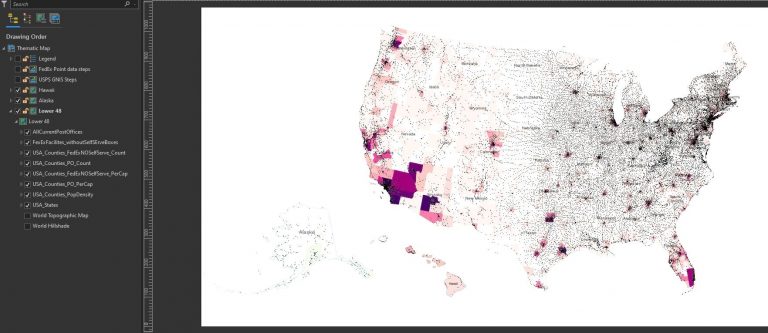
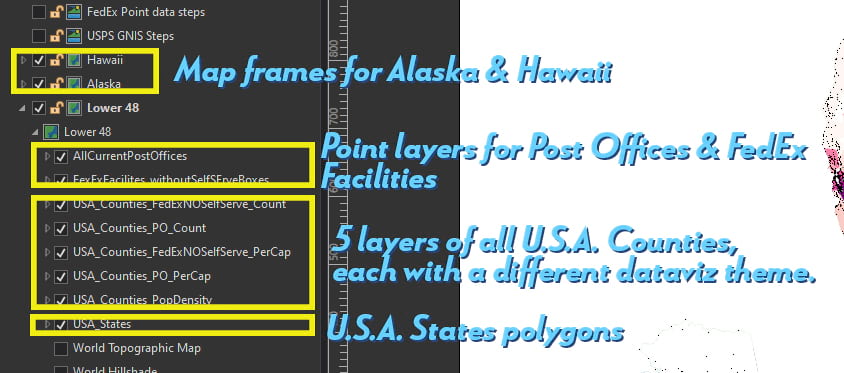
More than 50,000 individual map features
- I have a map layout set up for a typical thematic map of the US: a separate map frame for Alaska, Hawaii, and the mainland 48 states.
- Each map frame in this layout has the following layers:
- USA post offices (more than 32,000 points)
- FedEx Facilities (~9,500 points – *the self-serve FedEx boxes were removed from this dataset)
- Five separate USA counties layers, each symbolized by a different theme:
- Population Density
- Post offices per capita
- FedEx facilities* per capita
- Total post offices
- Total FedEx facilities*
- A USA States layer
32,000+ Post Office points, ~9,500 FedEx points, and (5×3,141)=15,705 counties is more than 50,000 individual features.
By exporting this layout as a PDF, I would get one single layer in Illustrator with over 50,000 pieces of “artwork” without any identifying layer structure. Imagine trying to scroll through 50,000 paths (image below) just to find the counties of a specific data range for Post Offices Per Capita. The image shows the first few paths of the more-than-50,000 in a PDF export opened in Adobe Illustrator. It would take a full day to organize this export prior to styling it with efficiency. This is why you should use the AIX export option.
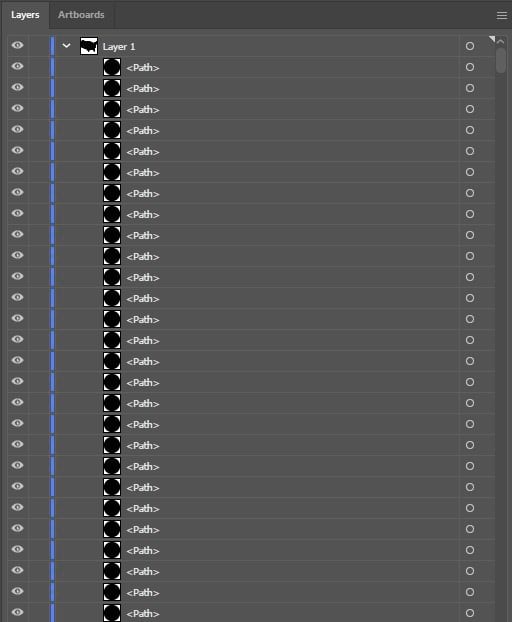
Authoring a map for AIX export
There are a few things to consider when setting up an ArcGIS Pro map before sharing it as an AIX. As this feature continues grow, these considerations will change, so keep checking the product’s doc page for updates. In fact, because the AIX option is so new, the product engineers want YOU to help them make it the best for your workflow. They even made this survey for you, so that you can help influence this feature’s evolution.
Step 1 – Setting up the map in ArcGIS Pro to share as an AIX file
The Layers
I decided to create a thematic map series about U.S. Post Offices for this demo. But really, this workflow could work on any map style. In Pro, once you’ve set up your layout with all the analyses and features that you want to include, make sure the layers are visible. See the Maps for Adobe doc for more information on the Pro-to-AIX setup.
Step 2 – Share the layout as an AIX file format
When your map is ready in Pro, click the Share tab and then select “Layout” if you’re sharing the layout as an AIX, which is what I did for this map. (If you were sharing from a map tab, you would select share –> map).Make sure you’re selecting the export option of Layout, and not the print option:
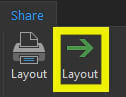
Select AIX as the file format in the dialog. To add new data to the geo-spatially enabled file in Illustrator, be sure to uncheck “clip to graphics extent” to retain the coordination:
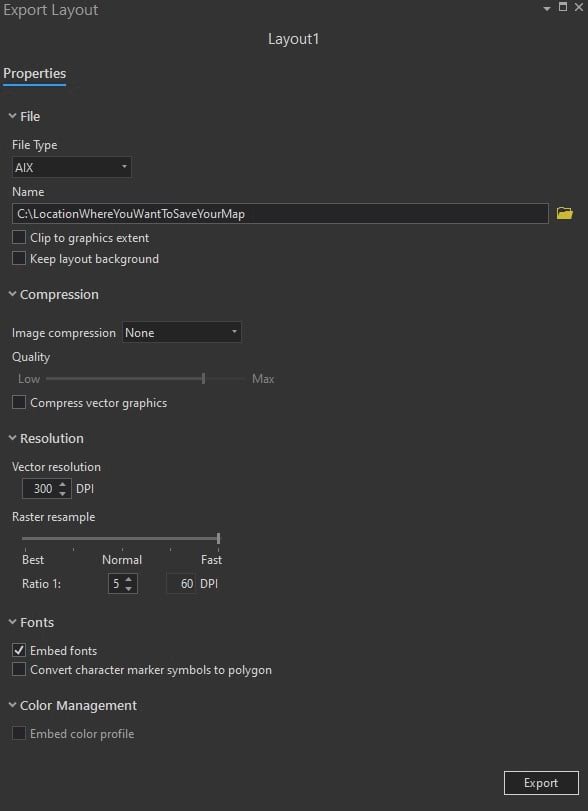
Step 3 – Sign in to Maps for Adobe to open your AIX file
With Maps for Adobe 2.2 installed, open Adobe Illustrator, and sign in to Maps for Adobe using your ArcGIS organizational or Creator account. To open an extension in Adobe Illustrator, just go to the Windows menu, where you will then select “Extensions –> ArcGIS Maps for Adobe Creative Cloud. Once you are signed into Maps for Adobe, you can open your AIX file as an organized structured ready-to-design Illustrator file.
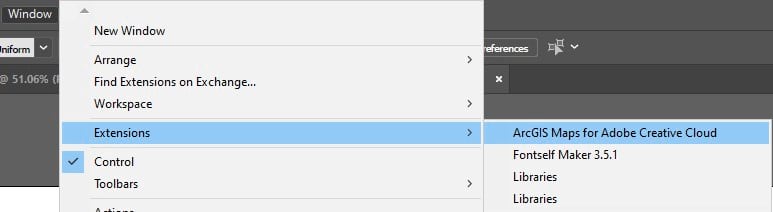
The AIX layer structure in Illustrator
Parent Layers
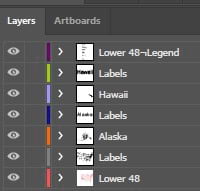
The image above shows the Illustrator file’s layer structure from the Pro project:
- A parent layer for the legend, containing all the artwork making up the legend.
- Parent layers for each map frame’s labels.
- Parent layers for each map frame (Hawaii, Alaska, and the Lower 48 mainland states)
Sublayers
By expanding the Lower 48 parent layer, you can see the beautifully organized structure of each thematic map layer that I had in my Pro project.
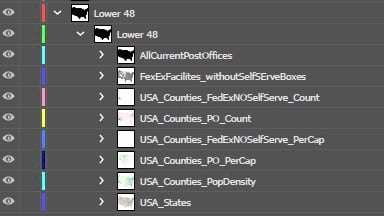
Classed category layers in Illustrator
For each layer that was symbolized by a particular class or categorized system, there will be a sublayer for each category. For example, in the image below, there is a sublayer for all the category ranges for Post Offices Per Capita. This means that I can easily select only the counties that I want and give them their own unique style in Illustrator. As you can imagine, this ready-to-go structure saves mapmakers a lot of time.
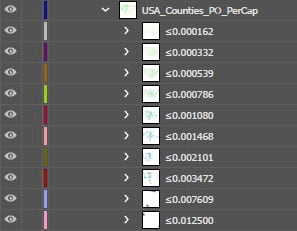
Geospatial AIX
As you will recall, I told you at the beginning of this post that our 2.2 release has the new geospatially enabled AIX feature. By using my ArcGIS Pro project, let’s take a look at what this means for Maps for Adobe users.
Map frames load as Mapboards
For those of you who have made a map with the traditional Maps for Adobe (making a map directly in Illustrator), you know the three basic steps:
- The Mapboard panel is the space where you create your map’s extent, which is called a mapboard.
- Once you create a mapboard, you can add layers to the mapboard in the Compilation panel.
- After all desired layers, labels, and geoanalyses are added, the mapboard can be downloaded as an AI file from the Compilation panel.
Now, when you open an AIX file in Illustrator, Maps for Adobe will automatically load each map frame from your ArcGIS Pro project as a mapboard in the Mapboards panel. The image below shows the Mapboards panel centered on my Lower 48 mapboard, and the dropdown illustrates each of the three mapboards that loaded when opening the AIX file. That is to say, my Lower 48, Hawaii, and Alaska map frames from my ArcGIS Pro project each have a respective mapboard. What does this mean? Well, now with my map opened in Illustrator, I can add even more layers!
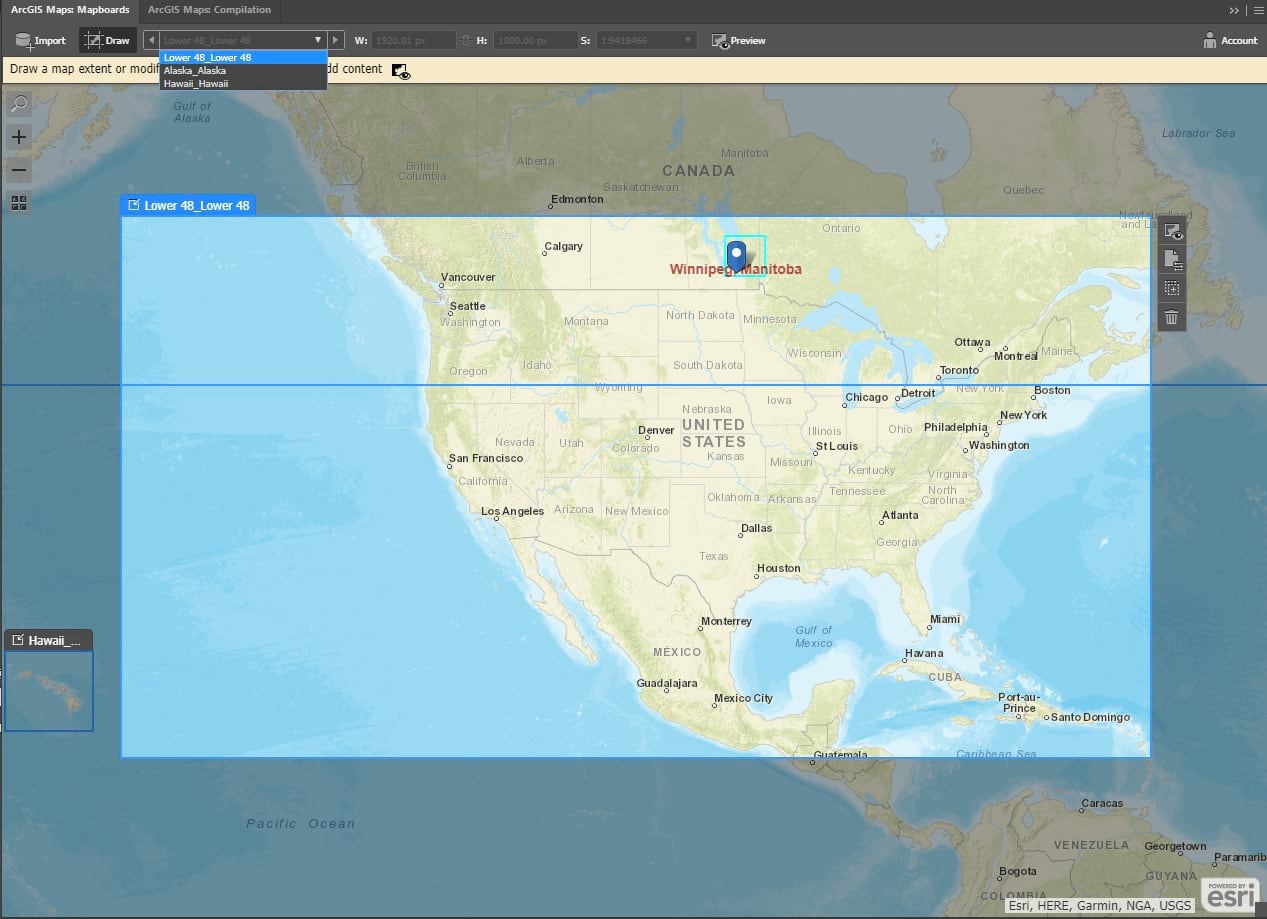
Add new layers to your AIX-generated AI file
When you open the AIX file, an AI file is created that is automatically synced to Maps for Adobe, as described above. With this link, you can search ArcGIS Online, including Living Atlas and your own personal organization, for additional web maps and layers to add to your AI file. You can also sync local data to the AI file. In the image below, I am adding state boundaries from my ArcGIS organization to my Lower 48 mapboard. After adding the states layer to the mapboard, I click the sync button to add the layer to my Illustrator file. You can view some of the final Post Office maps that I made with this workflow at the end of this post.
If you want to help the product engineers grow this new AIX capability, be sure to check out their survey they made with mapmakers like you in mind.
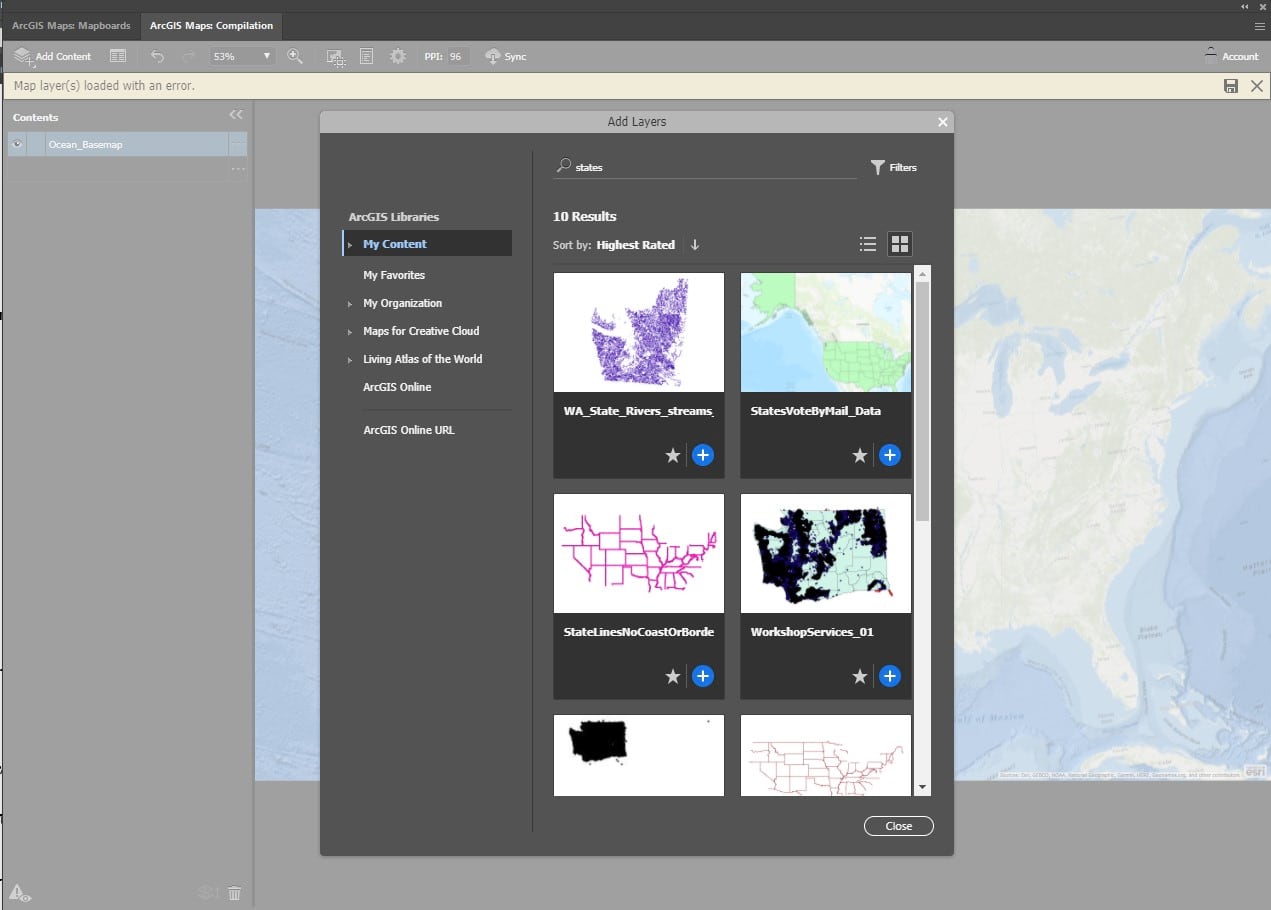
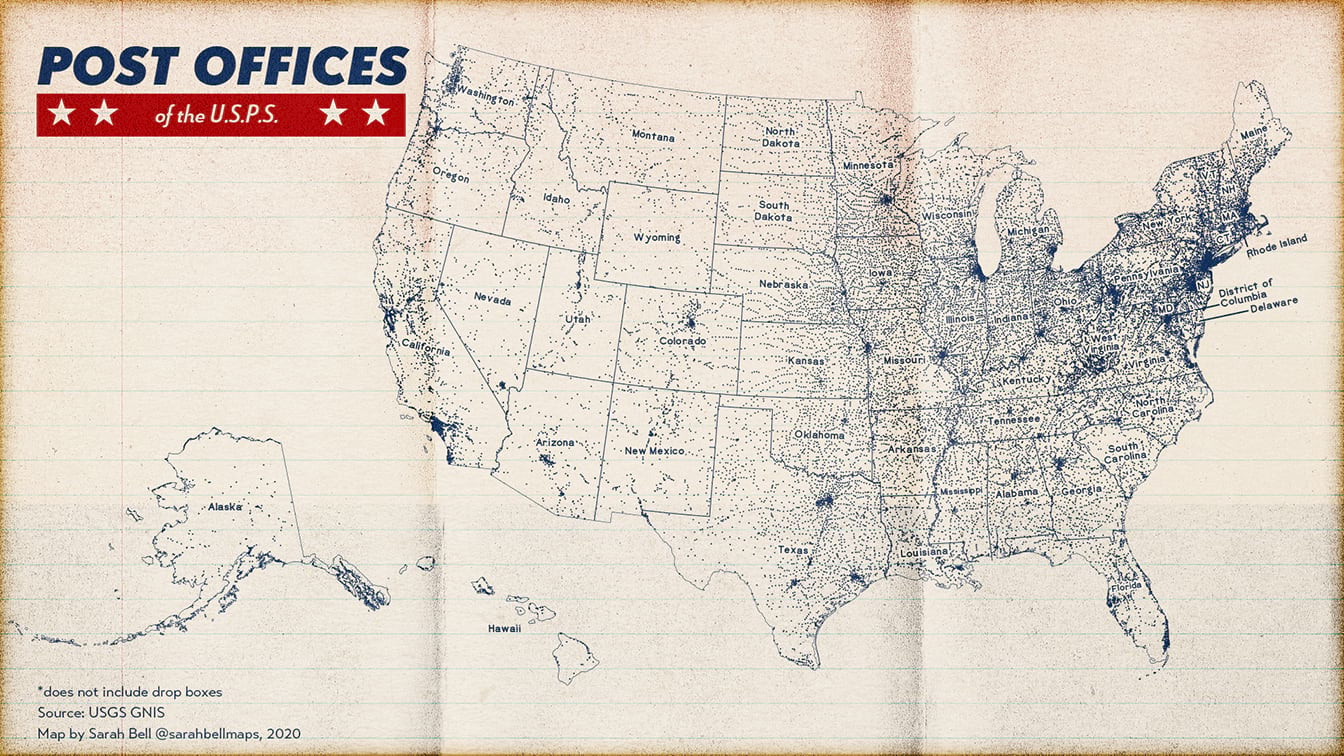
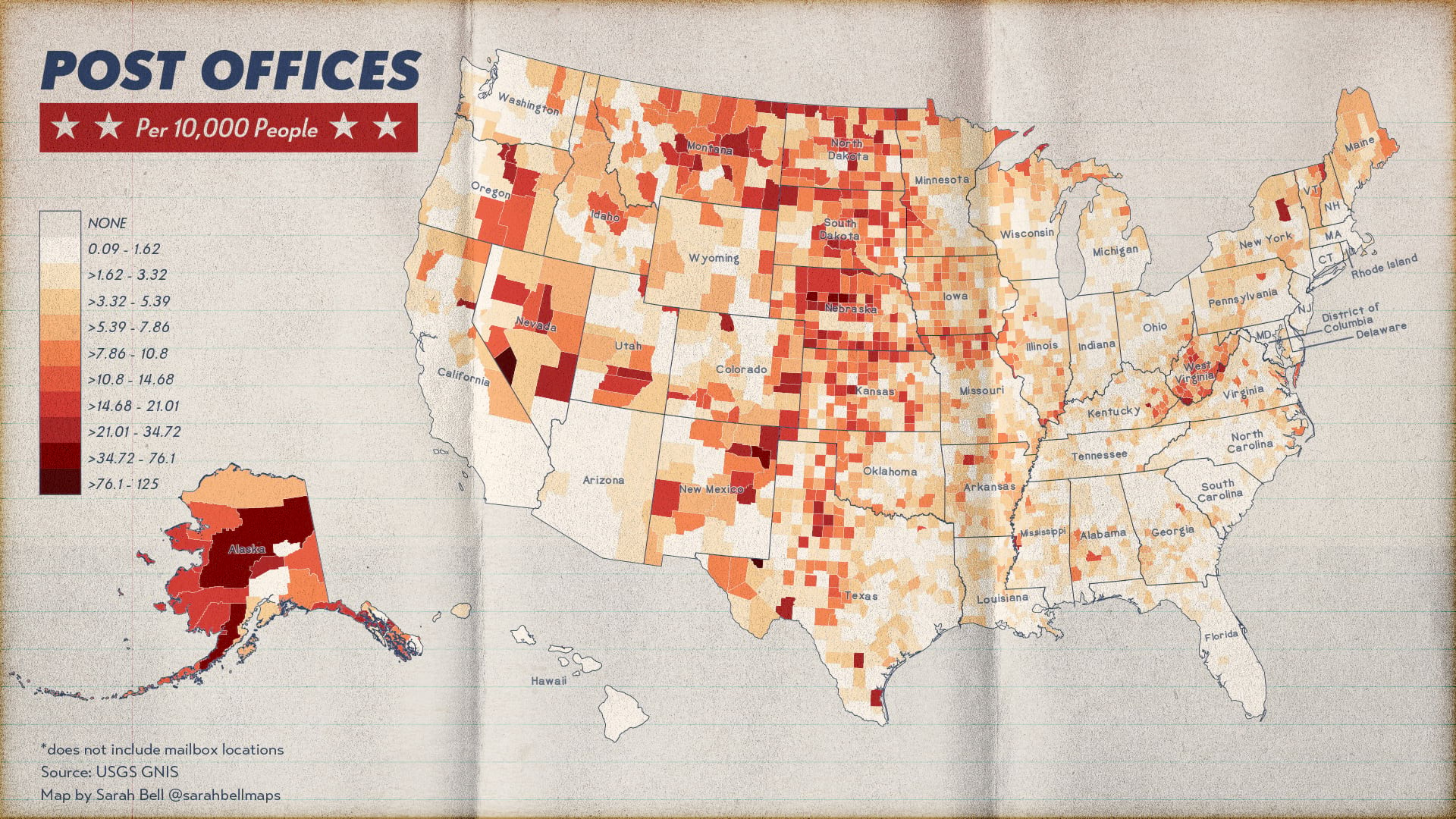
Additionally, at this month’s North American Cartographic Information Society (NACIS) annual conference, I presented the ArcGIS Maps for Adobe Creative Cloud 2.2 release (Maps for Adobe). NACIS is a 40-year-strong community of map enthusiasts who meet once a year to share and learn about cartography projects.
ABOUT THE AUTHOR

Sarah Bell
Datavisualization & mapping. When I'm not doing that, I'm rock climbing, running, and enjoying the outdoors. I post some of my work on my site, sarahbellmaps.com
ARTICLE DISCUSSION:

Thursday, 20 August 2020
Use This Easy Trick to Cure Procrastination
Use This Easy Trick to Cure Procrastination
Procrastination is something that we all struggle with at some point in our lives. For as long as humans have walked this earth, we have been struggling with delaying the things that really matter to us.
We set huge goals, feel an incredible surge of motivation, and then when the time comes to take action on those goals, we just can’t force ourselves to do it.
Why does this happen? Let’s talk about it.
Why Do We Procrastinate?
Before we talk about how to combat procrastination, it’s important to understand why procrastination is such a common issue for people.
It’s time to bring a little behavioral psychology into the mix.
Through research, psychologists have discovered a phenomenon called “time inconsistency.” Time inconsistency refers to the tendency for our brain to value immediate rewards as opposed to delayed rewards.
An easier way to understand this concept is by imagining you have two different people living inside of you: your Present Self and your Future Self.
When you make a to do list, or you set goals, you are making plans for your future self and envisioning what you want your life to look like in the future. (Ex: By Sunday night I will have completed that essay)
However, while the Future Self can set goals and make plans, the only person that can actually take action on those goals is the Present Self. When the time comes to make a decision, you are no longer thinking about the future, you are in the moment, which means your present self is the one running the show.
The Present Self really likes instant gratification and doesn’t value long term pay off. The only goal that the present self has is to feel good right now, which means that the present self and future self are constantly at odds with one another.
This is why it’s completely normal to have conflicting emotions when you are about to make an important decision.
Your future self knows you should go to the gym, but your present self wants you to sit down on the couch and watch TV.
Your future self knows you should stay in and work on the paper you have due Monday, but your present self wants you to go get drunk with your friends.
Your future self knows you should go approach that attractive girl at the bar, but your present self wants you to stay at the booth with your friends and avoid the possibility of rejection.
Most of the time, our present self wins this internal debate inside our head because it requires your brain to expend the least amount of energy, and this cycle of self-sabotage can lead us to some pretty dark places.
How Do You Start Taking Action?
The easiest way to combat your brain’s constant need for instant gratification and spring yourself into action is to use something called “The 5 Minute Rule.”
The rule is pretty self-explanatory, all you are going to is sit down and commit to working on the task that you are avoiding for only 5 minutes. No more, no less.
Doing this accomplishes two things.
First off, you’re giving yourself an out. Most procrastination is built on avoidance of a potentially stress-inducing activity. It’s not that we don’t want to start working on the project, we actually really do want to start it! We just don’t want to work on it for hours and make ourselves miserable.
By only committing to the task for five minutes, you are giving yourself the option of giving up after five minutes if the act of starting the task is as horrible as you thought it was going to be.
Second, you are actively exposing yourself to the activity, which always leads to it being less painful than you thought it was going to be.
The best part is, and you’ve probably experienced this more than a few times, once you start the activity you actually feel pretty good!
Once you’ve redirected your focus to completing the activity as opposed to avoiding it, your stress levels begin to decrease naturally as you focus your energy in a different way.
This graph below provides a clearer picture of how this phenomenon works.
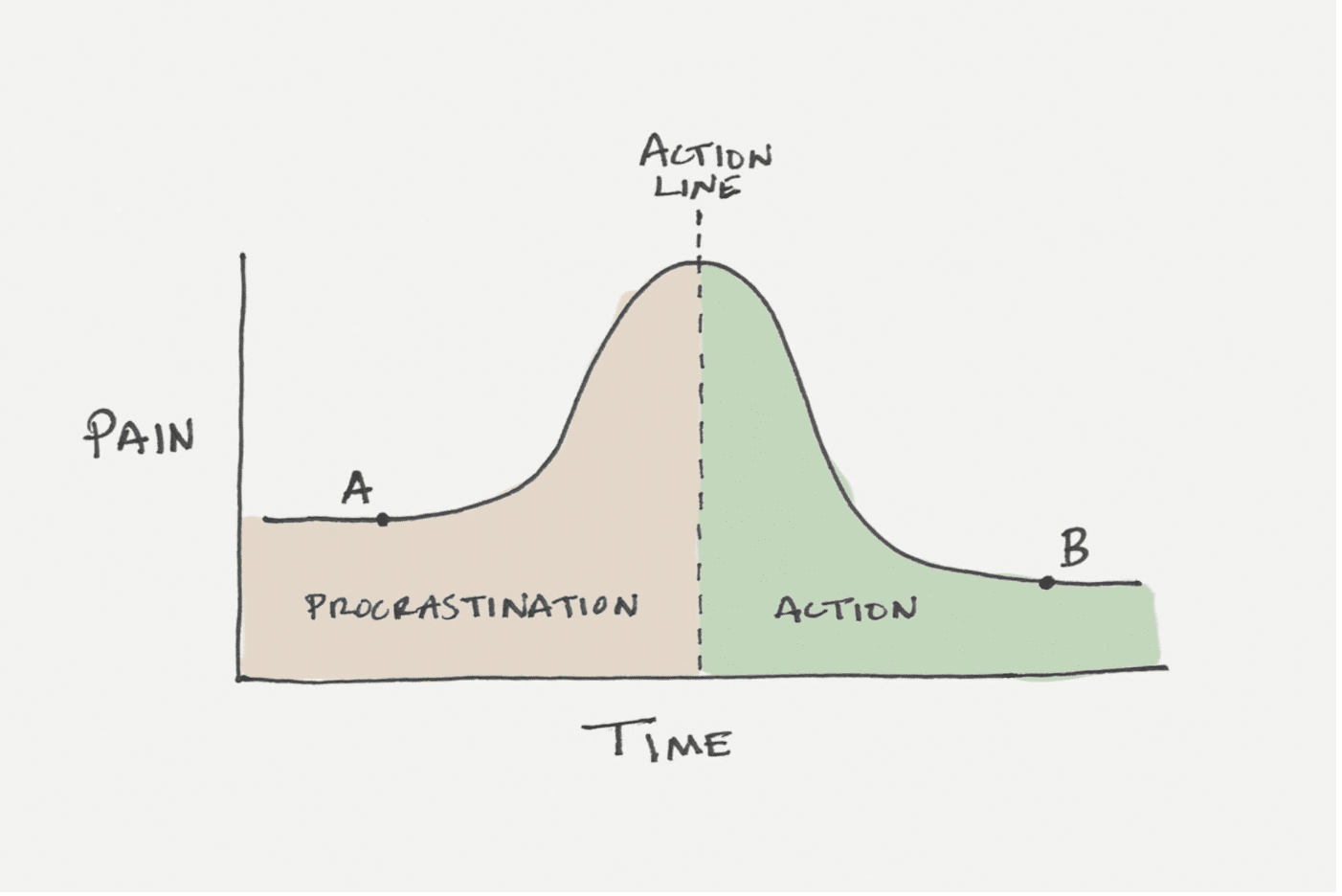
As you can see, the level of pain you feel while you are procrastinating is significantly less than the pain you feel when you are in the middle of the activity.
The problem is not doing the work, the problem is starting the work.
Where to Go From Here
I hope that this brief article on overcoming procrastination has given you some actionable advice to start implementing into your day to day life.
At the end of the day, starting is most often the hardest part of completing any task.
When you can remove the initial friction you feel to complete a task by working on it for just five minutes, you’ll be amazed at how much more you get done on a day to day basis.
Related Articles You Might Find Interesting
Saturday, 20 June 2020
How To Grow Your Business
|
|
|
Tuesday, 2 June 2020
Download No Watermark (Fully Unlocked)

KineMaster Mod APK Download No Watermark (Fully Unlocked)
Kinemaster Mod is a Fully Unlocked Video Editor App for Android without Watermark. Download KineMaster Mod V5 Apk for Android with all features unlocked and No Watermark. Kinemaster is a very powerful tool for Video editing on Android. Like other Apps for Android, the KineMaster Pro App also has a drawback for its free version. The free KineMaster has the watermark on its project. Also, few of the features on the free KineMaster are not available until to pay a good chunk of money. Kinemaster is developed by NexStreaming Corp.
Kinemaster APK is the Video Editor Android File which helps you create some high-quality video edits which otherwise are only possible on a computer system. It is a free-to-use app but has some feature restrictions which you need to pay for to avail premium offers.
For professionals and amateurs alike, KineMaster Mod APK offers some pro-level of control on the editing process over the mobile. You can do dazzling edits, motions and animations on your Android Smartphones which where prior capable only on big editing tools on PC. Get all the Premium options without Watermark for enhancing the media with this App without paying any penny.
Today in this post I will provide you with a KineMaster APK for your Android with the features fully unlocked and updated. We do not endorse the App nor are we affiliated with it in any form. This post and the download link are for personal use only. Kinemaster is the best mobile alternative to the high-end computer editors. It does all the editing and mixing which you can expect from the computer software.
Note: I am not the developer of the App. I have only hosted the download links from globally available resources.
What is KineMaster Mod?
KineMaster Mod is a full-unlocked professional video editor for Android, supporting multi-layers of video, images, and text with state of the art cutting and trimming, you can have multi-track audio, volume envelope control, 3D transitions, Chroma key, etc without any Watermark.
Features of Mod KineMaster
- Multiple layers of video, images, stickers, text, handwriting video clips
- Frame-by-frame trimming, splicing, and slicing
- No WaterMark
- Support All versions
- Instant preview anytime
- Hue, brightness and saturation controls
- Speed control for video clips
- Fade in/fade out sound (overall)
- Volume envelope (Precise volume control from moment to moment within a clip)
- Transition effects (3D transitions, wipes, fades, and more)
- A variety of themes, animations, and visual and audio effects
- Chroma Key Feature
- Supports all the video formats.
- Automatically optimize the unsupported videos.
- Share on YouTube, Facebook, Google+, Dropbox and more
KineMaster Pro Mod APK is Safe to Download
The App is not forked or coded but is actually a paid version which is hosted on the site, so there is no means of any 3rd party trackers or malware which could harness your privacy. The file has been scanned using various anti-virus Apps like Shield, Norton, Avast, and AVG. The file is also tested on the emulator and TurstGo Ad Detector App for any malicious nature. And from our test, we can assure you that the App is Safe to Download. To download latest versions click the link below.
Go to Download Page
[Note] -- Other Variants and old versions of the App are available below.
How to Download KineMaster Mod?
Here are the simple steps to download and install KineMaster Mod APK Pro.
- Enable Unknown Sources.
- Download the file from the download links available.
- Locate the file and install the App on your device.
- Open the App, make all the necessary settings if prompted on the screen. Done! Enjoy KM for free.
Enable Unknown Sources to Install the Mod
- Go to Settings on your Android device.
- Here click on the option named Security.
- Here, under Device administrator look for Unknown Sources.
- Turn ON the Unkown Sources.
Video Tutorial on Kinemaster Mod APK installation
Watch this simple video guide on downloading and installing the KineMaster Mod APK and also explore the premium features for free.
Go to Download Page
Disable Background Data of Kinemaster Mod (Optional)
The App may not function on some devices based on device configuration and OS if the app has data access in the background. So, I recommend you to restrict the Background data or else Turn Off the mobile data while using the Mod App on all the Variants like V3, V5, V6, V7, and V8.
Step 1. Download and install the Mod Apk.
Step 2. Go to Settings on your device and under Apps/All Apps or Manage Apps look for KM App.
Step 3. Open the App and click on the option named “Data Usage”.
Step 4. Now here enable “Restrict Background Data”. You are done Cheers!!
KineMaster Diamond APK
Kinemaster Diamond is a fully unlocked version of the popular video editor app, the diamond version offers a revamped user interface with Chroma Key Support, Unlimited Layers and more all without any watermark.
- Removed Watermark
- Blue Theme
- Unlocked Premium Assets On Store
- Supports all Kinds of Layers
- Chroma Key Enabled
- Maximum Video Resolution Increased
Download Kinemaster Mod V3 (Unlocked Chroma Key)
»You can even download Kinemaster Mod V3 Apk for Android but make sure to Turn Off Data each time you use the App.
You can use NoRoot Firewall App from Google Play Store to Restrict data.
»Chroma Key gives access to the green screen in the background which can assist in creating cinematic VFX effects. It gives a complete offering and acts as full-fledged computer software.
Download Kinemaster Mod V3 Chrome Key
»You can also download the Unlocked version of the App with Chroma Key and Video Layer features embedded in one. But make sure that you have a high-end smartphone for the Smooth running of the App.
Download KineMaster Unlocked Chroma Key [Link 2]
Kinemaster Lite APK
Kinemaster lite is a lightweight version of KM App. The original App is App and consumes a lot of device resources and battery. If you are running on a low-end Android Device then the KM App may not be able to smoothly run as the Low RAM and Processing Speeds may hamper the performance. Therefore there is also a Mod version with all features unlocked called KineMaster Lite.
The App is a fat cut version of the KM App and has all the major features like No-Watermark, Multi-layer, Choma Key, 3D effects, wipe effects, fade effects etc. You can download the file from the link below. Being lightweight the consumes storage, less RAM, minimum battery and storage space.
Download KineMaster Lite (20MB)
KineMaster Prime APK
Kinemaster prime is a premium supporting substitute of the original KM which is equipped with all the features. The Prime is like the Paid sub-version of the App. You need to first download the KM from play store and then install prime APK to give full access to the original KM App.
Download Kinemaster Prime (20MB)
KineMaster V8 Mod APK
Kinemaster Mod V8 is the most advanced version of MOD with fully unlocked features. Mod 8 hosts all the features including chroma key, multi-layer sound envelope, clipart, trims and cuts. The KM V8 is the latest version and you do not need to pay for this version. The app is similar to the one we get for pay with access to all the unlocked features of the App for free without any watermark.
KineMaster Lite Chroma Key
KineMaster Lite Prime is a lite variant of the Kinemaster with Chroma Key which lets you edit the images and videos with a green screen. This Chroma key will give you the option to add deep VFX effects to your videos and images. KM Prime Lite is the best addon to be used with KM app. The KM Chroma App needs to be installed along the original KM App so that the addon will be added to the editor App.
KineMaster Chroma Key Prime Mod
How to Install KineMaster Mod on PC?
Though there is no standalone Kinemaster App for PC. But you can install the KM on your Windows and Mac PC. I will tell you how you can install Kinemaster Mod on your system.
Read -- How to Install Kinemaster on PC?
Here are Simple Steps to Download and Install Kinemaster Mod on PC for Windows and Mac.
- Download Emulator on your PC.
- Install the Emulator, it will simulate an Android phone.
- Now get the Kinemaster Mod from the links above.
- Install KineMaster Mod on the Emulator
- Open the App make necessary settings if prompted on screen. Done!
You can use KM app on the computer to create great edits.
Go to Download Page
Trouble Shoot Problems on Kinemaster Mod
If you are facing issues with the App then below are few potential solutions to fix all the related problems on your KM Mod App.
Error Exporting On Android
- Update the app to the latest version by going to download page above.
- Don’t use any screen recorder during the process of export, video encoder of screen recorders may cause complication with the KM.
- KM works on hardware video encoder and using any other may cause the process to fail.
Fix “Codec Init Failed Error”
This error may occur due it incorrect detection of device resolution, hardware compatibility and software performance. You can fix this by following steps.
- Reboot the device.
- Open KM
- Tap on the Settings option. (Gear Shaped)
- Here open Device Capability Information.
- Tap the menu indicated by 3 dots (…) in the upper-right corner.
- Choose Hardware Performance Analysis to run the analysis (This may take up to 5 Minutes)
- Then reboot the device again.
App Unable to Detect the Media in Device Storage
If the App is not able to detect the media then first grant all the permissions to the App. The App may take some time to index the media. Have some patience until the media is indexed by the App. Reboot the device and look for the working of the App.
Fix other Miscellaneous Errors
- Make sure App is granted with all the permissions; Settings → Apps/All Apps → Kinemaster App. Here grant all the permissions to the App.
- Delete any previous version of the App if installed and also delete the storage folder file on your device.
- You can also delete or Clear the Data and Cache of the App.
- Turn OFF Data while using the Mod App. Some features may not work if the App gets access to the internet.
- Have enough internal memory & RAM space otherwise, the phone app may misbehave.
- If the App is unable to index the media then I suggest you clear the cache of the phone in recovery mode. Google search to find how you can do that for your device.
Download the latest versions of the KM Mod from the link button below.
Frequently Asked Questions (FAQ)
1. Can Kinemaster Be Used on PC?
There is not] standalone KM app for PC but you can try an Android emulator on your Windows and Mac PC to run the Kinemaster app for free and create your edits.
History and Life... Wike: Stop Watering Your 2023 Ambition With the Blood of Igbo Youths 😭😭
Wike: Stop Watering Your 2023 Ambition With the Blood of Igbo Youths 😭😭 By Chidiebere Nwobodo I am not a fan of Nnamdi Kanu n...

-
Wike: Stop Watering Your 2023 Ambition With the Blood of Igbo Youths 😭😭 By Chidiebere Nwobodo I am not a fan of Nnamdi Kanu n...
-
Question: "What was the meaning and purpose of the ten plagues of Egypt?" Answer: The Ten Plagues of Egypt—also known as the Ten...
-
5 Best Online Platforms to Learn Digital Marketing at your own Pace By Olanrewaju Sodiq Modified date: 27th August 20...




Leave a Reply
I have map with Human Geography Dark, rotated at 29 degrees, and does not open correctly in Illustrator