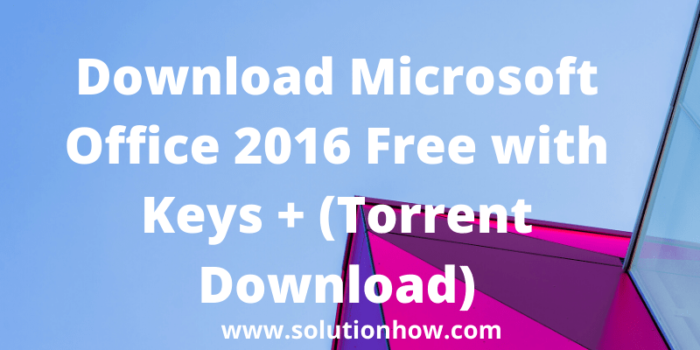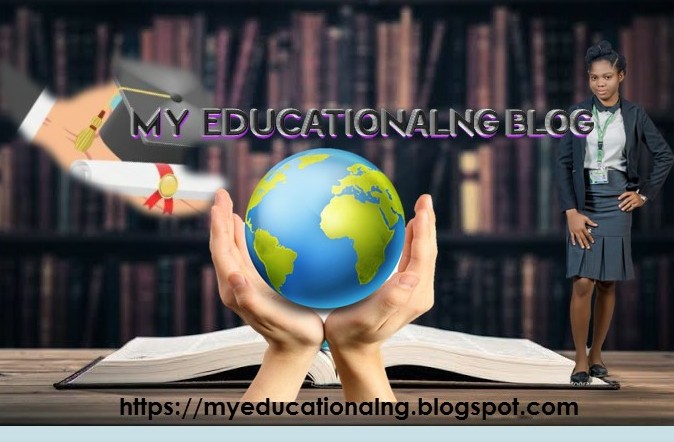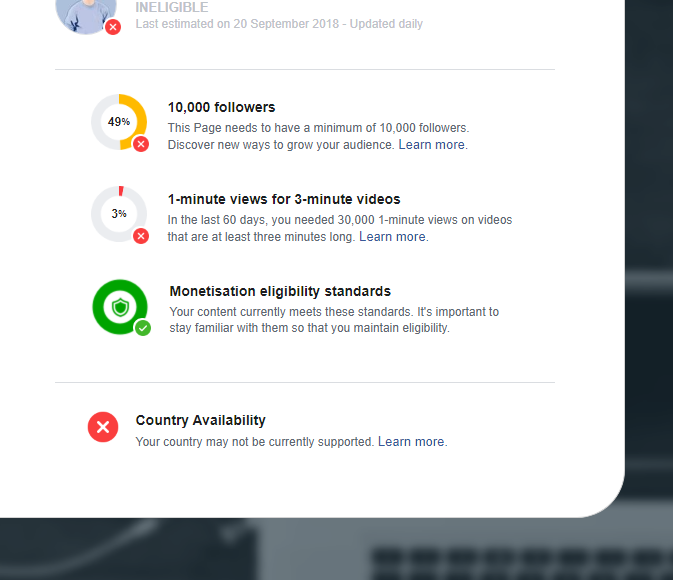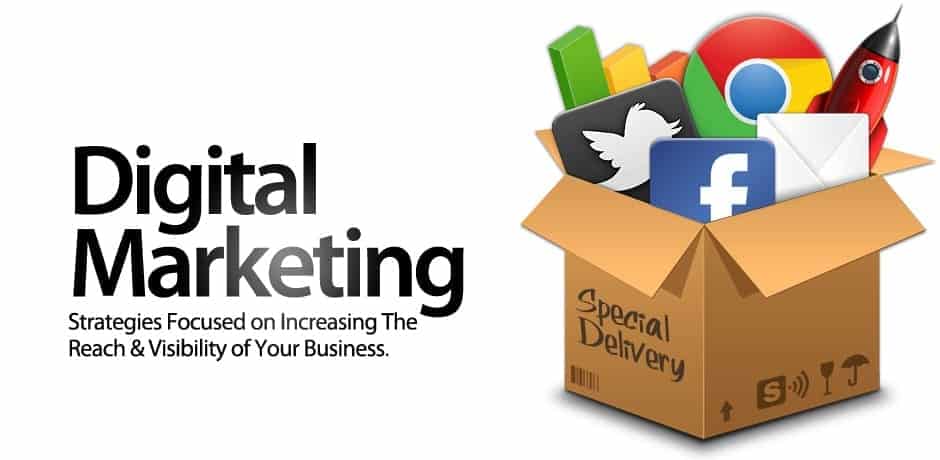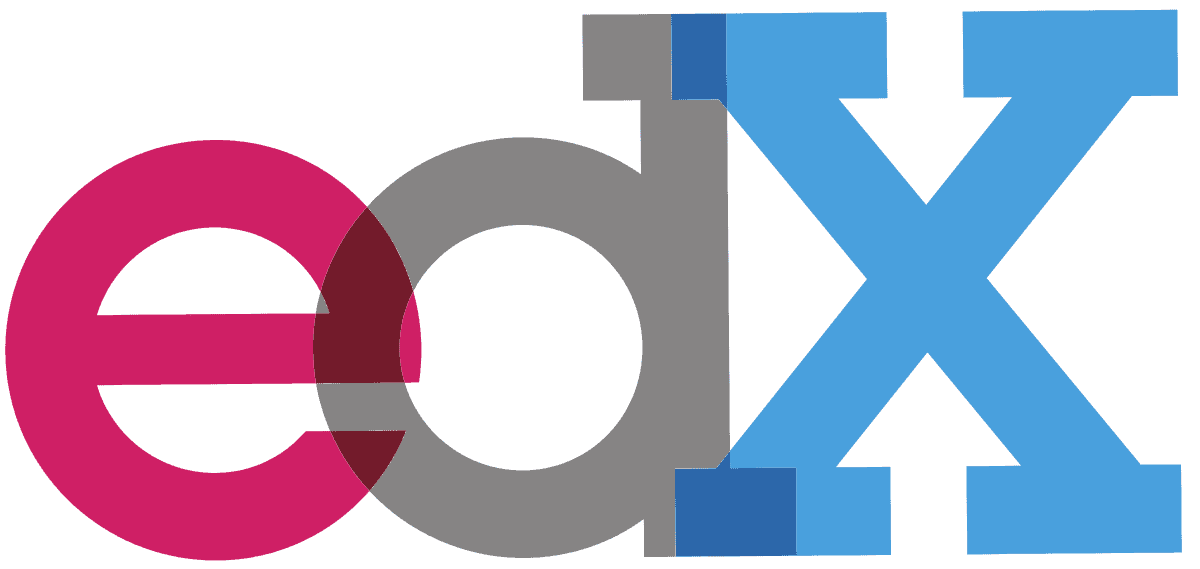If you want your business to rank well online, you should click here to learn how to get your business to show up on Google and have a high ranking.
When customers are looking for a business or service, the first thing they do is open up Google. If you want your customers to be able to find you, showing up on the first page of the Google search results is essential.
Wondering how to get your business to show up on Google? There are some simple things you can do to your business’s website to ensure that it shows up high in the Google search results. Read on to find out everything you need to know!
Content Is King
There’s a saying in the SEO world, “content is king.” Essentially, this means that the content on your business’s website is the most important factor in showing up on Google. For your website to rank well, which means showing up high in the search results, the content on your website needs to be high-quality, relevant, and informative.
How can you make sure that your content is good enough to land your website in the top search results? Think of the information that your customers are looking for and include that in your website’s content.
Your website should have an informative “About” page that explains what your business does, who you serve, and a bit of your history. You should also have pages that detail your products or services, with all the information your customer needs to know.
And of course, all this content needs to be well-written–grammatically correct with no spelling errors! This matters to the search engines as much as it matters to your customers.
Keyword Optimization
If you’ve started looking into SEO techniques then you’ve probably run into the term keyword optimization. This refers to the process of including relevant search terms in your website content. Think of this as another level of “content is king.”
So how do you optimize your content with relevant keywords? First, brainstorm the searches that a customer might perform to find your business.
For example, if you’re a doggy daycare, then customers might search for “dog kennel in my area.” In this case “dog kennel” is the relevant keyword. So, make sure that you include the words “dog kennel” in your website content.
But don’t just put the words “dog kennel” on your site out of context! Google wants to make sure that you’re using keywords in content that are relevant to customers. So, make sure that you’re using “dog kennel” in well-written content about your business.
Consider Sponsored Advertising
Google has two kinds of search results–organic and paid. Organic search results are the ones Google delivers based on what their algorithms determine is the most relevant content. Writing relevant content and focusing on keyword optimization mostly helps with organic search results.
Google also has a service called Google AdWords, which is paid advertising. Essentially, you pay Google to run your ads as part of their search results. These results show up “Sponsored Ads” on the top of the search results.
If you have the budget for paid digital advertising, which you should these days, consider Google AdWords as another way to guarantee that you show up on Google.
More Info on How to Get Your Business to Show Up on Google
This is just a quick primer on how to get your business to show up on Google. There are plenty more tips that will help you optimize your website to ensure customers can find you when they search on Google.
For more information about doing business in the digital world, check out our blog!