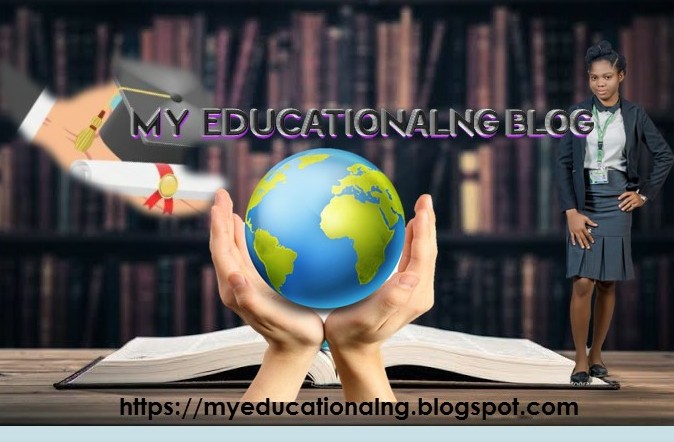Answer: Every Christian has probably wondered at one time or another, “How do I hear from God?” The question is natural because we want to know what God has in store for us, and we are eager to please our heavenly Father. The range of answers, however, has caused much confusion and controversy. We need to be biblical when we answer the question how can I hear from God?
The Bible tells us how we hear from God: “Long ago, at many times and in many ways, God spoke to our fathers by the prophets, but in these last days he has spoken to us by his Son, whom he appointed the heir of all things, through whom also he created the world” (Hebrews 1:1–2, ESV).
Before the Incarnation of God the Son, God spoke through the prophets. We heard from God through men such as Moses, Isaiah, Ezekiel, Micah, Malachi, and the other prophets. They relayed messages from God, and often their words were written down and preserved so we would always know His promises, His law, and His redemptive plans.
There were times when God spoke directly to people. Abraham and Joshua, for example, conversed with God directly at times (Genesis 12:1; 17:1; Joshua 5:13–15). Others, such as Jacob, heard from God through dreams (Genesis 28:12–13). Ezekiel saw visions (Ezekiel 1:1). Saul began to hear from God and spoke for Him when “the Spirit of God came powerfully upon him” (1 Samuel 10:10).
But, in most cases, people did not hear from God directly; rather, they were responsible to read God’s written Word or seek out God’s chosen mouthpiece. On at least two occasions, King Jehoshaphat asked to hear from a prophet of God (1 Kings 22:7; 2 Kings 3:11). Ben-Hadad, king of Aram, sought to hear from God through the prophet Elisha (2 Kings 8:7–8). Isaiah told the people of Judah they had a responsibility to “consult God’s instruction and the testimony of warning” (Isaiah 8:20); that is, they were to read written Word of God already delivered to them.
With the birth of Jesus, things changed. John the Baptist was the last of the Old Testament prophets. Through the ministry of Jesus, God spoke directly to us. Jesus’ teachings in the Sermon on the Mount, the Sermon on the Plain, and the Olivet Discourse; and His pronouncements of being the Bread of Life, the True Vine, and the Good Shepherd are God’s direct revelation of who He is. Jesus’ words “are full of the Spirit and life” (John 6:63).
The writer to the Hebrews says, “In these last days he has spoken to us by his Son.” The “last days” are the current dispensation—the church age. Jesus Christ was the pinnacle of God’s revelation; He is the Final Word to us. In the Bible Jesus’ words are recorded for us. When Jesus ascended back into heaven, He left behind hand-picked apostles who were given the special task of recording what Jesus had said and done. Under the inspiration of the Holy Spirit, these men were authorized by God to speak and record God’s words to His church so that all of the church can truly hear from God. We now hear from God through His written Word, which is the Bible.
So, basically, we hear from God by reading our Bibles and hearing it preached.
For many people who want to hear from God, hearing, “Read your Bible,” is not very satisfying. They desire a more “direct” and “personal” communication. There are many problems with such a desire, starting with the fact that neglecting or rejecting the Bible in order to seek a “new” word from God is spiritually dangerous. It is arrogant for someone to think that he is so special as to receive direct revelation from God, especially when God said in the first century that He has spoken through His Son, who is “appointed heir of all things, and through whom also he made the universe” (Hebrews 1:2). We can’t top Jesus. There are no modern-day apostles or prophets who function in the same manner as the biblical apostles and prophets.
God does speak to people today, but the means He uses always include the Bible. The Holy Spirit indwells every believer and gives gifts to them as He chooses. Some are given gifts to teach, correct, admonish, and encourage other Christians. There is no new revelation being given (see Revelation 22:18), but God has gifted people in the church to be able to speak into the lives of other Christians. Exhortation and the offering of biblical advice are important within the community of believers.
A pastor’s instruction from God’s Word is one way we hear from God today. A friend’s advice, tied to Scripture, is another way we hear from God. A directive issued by a God-ordained authority figure is another way we hear from God.
We should never neglect praying and meditating on God’s Word. As we meditate on a passage of Scripture, and we pray for God’s direction and understanding, we hear from God. When we feed daily on the Bible, the Holy Spirit points us to truths that we know are from God because they come directly from His Word. What a privilege it is to have God’s Word readily available to us!
“I meditate on your precepts
and consider your ways.
I delight in your decrees;
I will not neglect your word”
(Psalm 119:15–16)